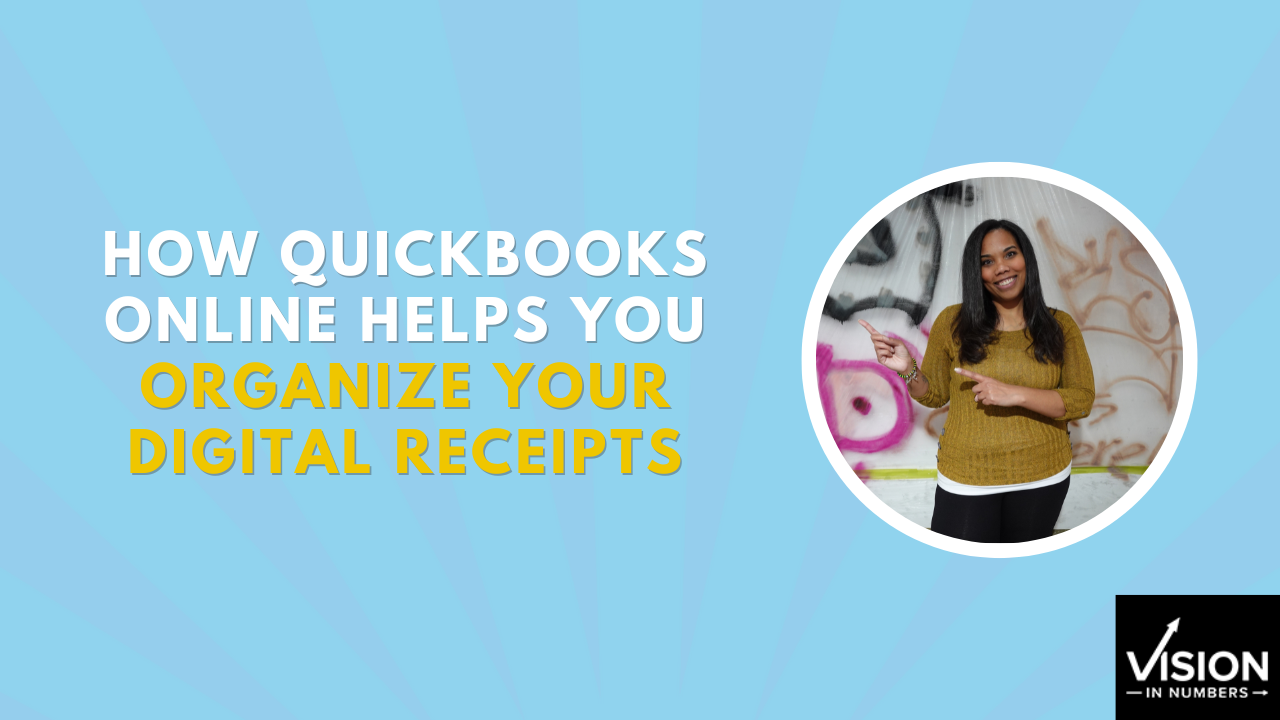Embracing a paperless system is good for the environment. It is key to staying organized and efficient in your financial management. QuickBooks Online facilitates this through its capability to attach digital copies of receipts to transactions, streamlining your bookkeeping processes and ensuring that every financial entry is well-documented and easy to track.
Benefits of Attaching Digital Receipts to Transactions
The ability to attach digital receipts to transactions in QuickBooks Online offers several advantages:
- Enhanced Organization: Keep all your financial documents in one centralized location, easily accessible from anywhere.
- Audit-Readiness: Maintain detailed records that are easy to retrieve during audits, reducing stress and preparation time.
- Environmental Impact: Reduce your carbon footprint by minimizing the use of paper, contributing to environmental conservation.
How to Attach Digital Receipts in QuickBooks Online
Attaching digital receipts is a straightforward process:
- Log into your QuickBooks Online account.
- Go to the transaction where you want to attach the receipt.
- Click on the attachment icon or the ‘Add receipt’ option.
- Upload the digital copy of the receipt from your device.
- QuickBooks will store the receipt with the transaction, making it easy to reference in the future.
Best Practices for Managing Digital Receipts
To maximize the benefits of using digital receipts in QuickBooks Online, consider the following best practices:
- Regular Backup: Ensure your data is backed up regularly to prevent the loss of important financial documents.
- Consistent Labeling: Use a consistent naming and filing system for your receipts to make them easy to search and retrieve.
- Privacy and Security: Implement strong security measures to protect your digital documents from unauthorized access.
Security and Compliance
QuickBooks Online is designed with security in mind. The platform uses advanced encryption to protect your data, ensuring your financial information and digital receipts are secure. Compliance with regulatory standards is easier to maintain when all documents are digitized and organized.
Conclusion
QuickBooks Online’s feature of attaching digital copies of receipts to transactions is a significant step towards modernizing and simplifying bookkeeping practices. By going paperless, you streamline your financial management and contribute to a more sustainable business practice.
Are you ready to enhance your financial management with QuickBooks Online? Start using the digital receipt attachment feature today and experience a cleaner, more organized bookkeeping system. Contact Vision in Numbers for professional assistance and expert advice on making the most of your QuickBooks Online setup.