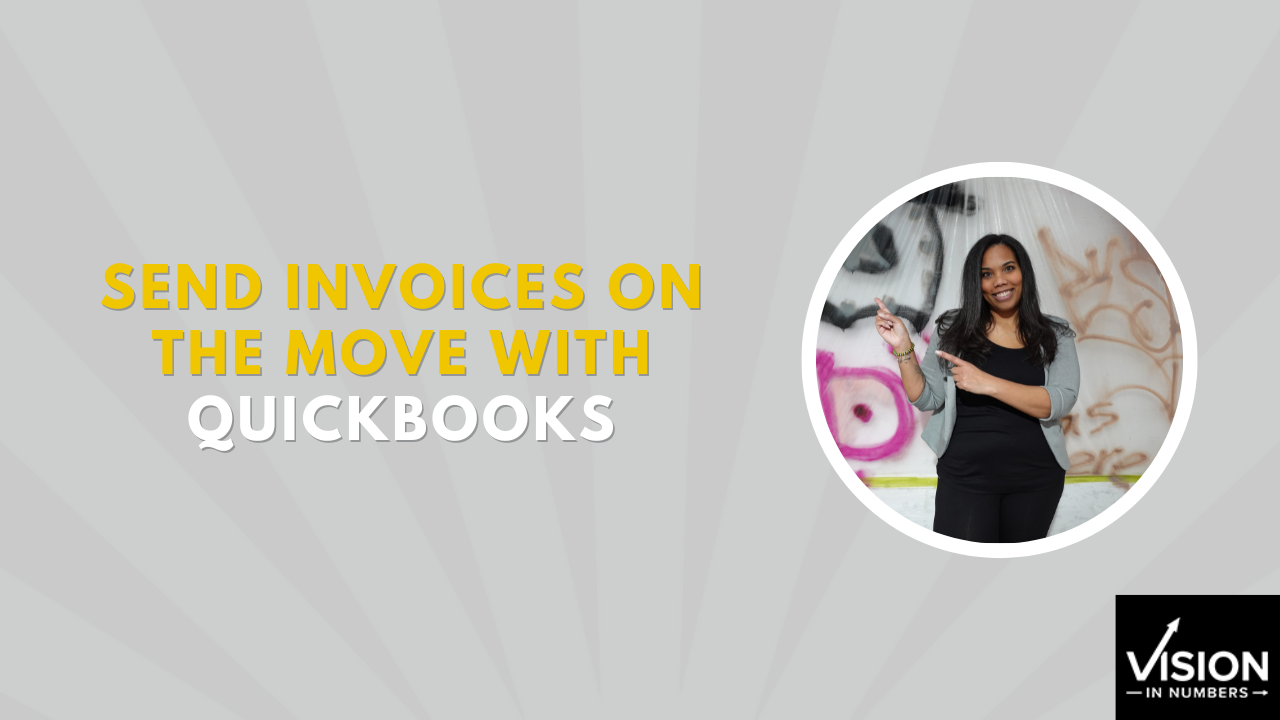In today’s fast-paced business world, mobility is key. QuickBooks Online harnesses this need by offering a comprehensive mobile app to send invoices directly from your phone. This feature is a game-changer for professionals who manage their business on the go, providing flexibility and efficiency that desktop applications can’t match.
Benefits of Using QuickBooks Online Mobile App
The QuickBooks Online mobile app offers numerous benefits that cater to dynamic business needs:
- Immediate Invoicing: Generate and send invoices instantly from any location, which can significantly speed up the payment process.
- Enhanced Productivity: Manage your business financials while away from the office, whether traveling, attending meetings, or on-site with clients.
- Real-Time Updates: Receive updates about payments and invoice statuses directly on your mobile, keeping you informed no matter where you are.
How to Send Invoices Using the Mobile App
Sending invoices through the QuickBooks Online mobile app is straightforward:
- Open the app and navigate to the invoicing feature.
- Enter the invoice details, including the recipient, amount, and relevant descriptions.
- Customize the invoice by adding your business logo and preferred payment terms.
- Preview the invoice to ensure all information is accurate.
- Hit send, and your invoice comes to the client’s email.
Tips for Maximizing Efficiency
To get the most out of the mobile app, consider these tips:
- Regularly update the app for the latest features and security enhancements.
- Utilize the notification settings to get alerts for received payments and other important financial activities.
- Integrate the app with your business’s other tools and apps to streamline all management aspects.
Security Features
Security is a prime concern for any financial application:
- The QuickBooks Online mobile app incorporates robust encryption and security protocols to protect your data.
- Regular audits and updates ensure that the security measures are always up to par with industry standards.
Conclusion
The QuickBooks Online mobile app is a powerful tool for modern businesses that need to manage financial tasks efficiently without being tied to a desk. By enabling on-the-go invoicing, the app saves time and improves the cash flow by speeding up the payment process.
Ready to take your business financial management to the next level? Download the QuickBooks Online mobile app today and start sending invoices on the go with ease. Contact Vision in Numbers for expert guidance on setting up and optimizing your QuickBooks Online experience.